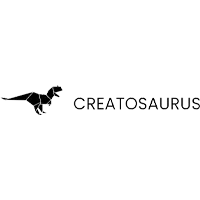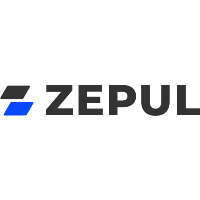Prerequisites for receiving/making Digital Payments
Step 1. Go to your bank and do the following for your (permanent) savings/current account:
a) start Phone Banking and Mobile Banking by submitting your (permanent) mobile number and get it activated. Collect/Receive your MPIN (4 digit Mobile PIN no).
b) start Net Banking by submitting your (permanent) email id and get it activated. Collect/Receive your IPIN (4 digit Internet PIN no).
c) get your Aadhaar Number linked (seeded) to you (permanent) saving/current account by submitting your Aadhaar Number and get it seeded (linked to that bank account).
Step 2. Once you have activated Phone Banking, Mobile Banking and Net Banking and got your Aadhaar Number linked, login to Net Banking with user or customer id/account no and IPIN and do the following:
a) change your IPIN, MPIN and memorize them.
b) generate MMID and memorize it.
c) cross check your account profile to confirm that a valid mobile no, email id, aadhaar no is entered.
d) add your PAN no in the profile and cross check it.
Step 3. Now open your cheque book and memorize your Bank Account Number and Bank IFSC code (11 char Alphanumeric code with ZERO in 5th char position written below address of bank on your every cheque).
Step 4. Now download and install your bank's UPI app ( download link found at http://npci.org.in/UPI_Livemembers.aspx ). Open it create your xyz@yourbank VPA (Virtual Private Address) linked to your bank account. This app should be installed on registered mobile only and SMS sent through that registered mobile SIM (if using Dual SIM mobile).
Now you are READY to receive/pay digitally.
Techniques for receiving/making Digital Payments
There are 4 modes of digital cardless payments:
1. BankAccountNo+IFSC (IMPS mode) : Share your Bank Account Number and Bank IFSC code with payer and tell them to pay you using either their IMPS or UPI app.
2. MobileNo+MMID (IMPS mode) : Share your Mobile No and MMID and tell them to pay you using either their IMPS or UPI app.
3. VPA or UPI Id (pure UPI mode) : Share your VPA and tell them to pay you using UPI app.
4. Aadhaar Enabled Payment System ( AePS UPI mode) : As a customer, you can shop with your Aadhaar Card at shops with AePS based PoS terminal machine. Enter your Aadhaar No, enter amount to pay, and finally, put your fingerprint on that special PoS and payment from your Aadhaar linked bank account is transferred to that shopkeeper's bank account.
Shopkeepers can receive these Aadhaar based payments by procuring AePS ready PoS from their banks.
NOTE:
1. Changing your mobile number is NOT RECOMMENDED as it is linked to many facilities and saved by many persons. If need be change the operator but don't change the mobile no using MNP. In worst case, if you change mobile no then do all the steps mentioned above again for new mobile no.
2. Mobile Wallets are different concept. They are generally owned by non banks private organizations. There is always a headache of recharging them every now and then, using them to pay only at their registered merchants, limitation of making only few thousands of payment per month only, no interest on wallet balance, payments are wallet to wallet and not bank account to bank account etc.
3. Debit/Credit Cards are still one existing mode of payment. Use RuPay Card from your bank instead of MasterCard/Visa enabled Debit/Credit Cards as it will ensure your transaction data remains in Indian Servers owned by govt NPCI and you also will be charged negligible as compared to MasterCard/Visa.
4. RTGS/NEFT are IMPS mode transactions which can be done using Mobile Banking or Net Banking.
5. For non internet and feature phone based cardless payment of IMPS mode, use *99# USSD facility.
6. All of the above listed digital payment facilities are created and managed by NPCI (National Payments Corporation of India - a govt organization).
Go Digital, now!
Jai Hind!
#DigitalIndia #UPI #IMPS #AadhaarCard #Aadhaar #AePS #RTGS #NEFT #NPCI
You can also read this another useful article by Nikhil Kumar about How can we use UPI to transfer money between bank accounts in India easily.?