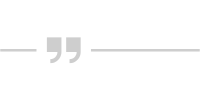This is a guest post by Nikhil Kumar (Building bridges @India_Stack; X-Co-Founder @voycematters, Alum @exotel @Intuit @tallysolutions ).
UPI (Unified Payments Interface) is a new way to transfer money between bank accounts in India. It is built on top of the existing IMPS network and enables instant credit of money to an account without the cumbersome process of registering for mobile banking, adding a beneficiary etc. This is an innovation led by National Payments Corporation of India, under the guidance of RBI.

To get started with UPI, you need to have the following to send money:
- Bank account with any of these banks — List
- Your mobile number should be registered against the bank account
- An Android smartphone where you use this registered mobile number
If you have all of the three above:
- Go to Google Play Store and search for an UPI App
- Download an app of your choice irrespective of where you have your bank account and install it on your registered mobile number phone
- Open the app and setup your account
Setup consists of 3 parts:
1. Register your bank account: What does this mean? You can now, without visiting the bank, enable mobile banking via UPI in any other UPI enabled app which you have downloaded. Now let’s consider you have a bank account with Canara Bank in Belgaum, Karnataka and you have downloaded PhonePe by Flipkart. Through a secure network developed by the National Payments Corporation of India, PhonePe app can fetch your bank account details.
2. Create your payment address: You can now create your own unique payment address which is just like an email address for the bank account you have registered. For eg. You can create raju@ybl on top of your Canara Bank account in Belgaum. Here YBL stands for Yes Bank Limited. Essentially, you are signing up for UPI thru Yes Bank for your Canara Bank Account. This address can be used by any other UPI user to send or receive money (Just like how can send email to from one service provider to another).
You can create multiple addresses pointing to the same bank account using various different apps.
3. Setting up your security — All UPI transactions are enabled thru a secure UPI Pin (Similar to a debit card pin) which needs to setup only once when the bank account is registered for the first time for UPI. Some banks allow you use your existing Mobile banking pin as Mpin. If not, you can easily set this up using your debit card details and a secure OTP sent by your own bank to verify.
Note that MPIN is similar to ATM PIN and should never be shared with anyone else, including bank staff, support persons. UPI will work only on registered mobile device on which it was setup and switching devices mean setup to be done from start.
4. Paying thru UPI — All payments done thru UPI hit a destination bank account. To send money you can either use -
- Any Account no & IFSC (No need to add a beneficiary)
- Any Aadhaar Number (Linked to a bank account)
- A Payment Address (Linked to a Bank account)
Things you need to know:
- You don’t need to add a beneficiary to transact. You only need to verify the account no and IFSC code
- You can send money to a Aadhaar number directly using UPI. You can find which apps allow you to that here
- All peer-peer transactions on UPI are free for now
- iOS apps for UPI will be launched very soon. If you are an ICICI bank customer, you can use UPI now within the same iMobile App
- You can pay many merchants using UPI — Online and Offline both
- You can load your wallets like Freecharge, Mobikwik easily with UPI
- You can also request money from another UPI user and he/she can approve the request in just one click
- UPI credits money from one bank account to another account instantly and is interoperable with bank accounts unlike a wallet
- You don’t need to add a beneficiary to transact. You only need to verify the account no and IFSC code
- Almost all top banks — ICICI, Axis, Kotak, Yes Bank, HDFC, SBI, Canara bank, Syndicate Bank, Vijaya Bank, Punjab National Bank have adopted UPI and is completely secure;
- You can deregister from UPI on the app anytime. This won’t have any affect on your bank account.
Other Resources:
-
Demo of video of a transaction thru UPI
(Thanks to @logic @razorpay for the inputs)
ps: This article was initially published on Medium.